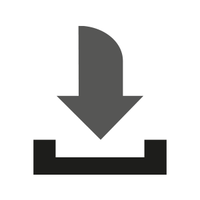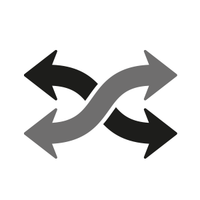- OVERVIEW
- FEATURES
- SPECS
- COMPATIBILITY
- SUPPORT
- OVERVIEW
- FEATURES
- SPECS
- COMPATIBILITY
- SUPPORT



Dual Display HDMI™ 4K + 2K
Allows you to add two additional monitors/displays to increase your efficiency at work through your USB-C™ port. Extend your visual workplace with excellent dual-video HDMI™.

Power Delivery
Charge your laptop/cellphone, connect multiple peripherals and transfer data at the same time.

Extra Connectivity for Your Computer
USB™ 3.0, Ethernet, Power Delivery and 2 HDMI™ video ports over a single USB-C™ connection. Connect to a computer or tablet with a USB-C™ port.
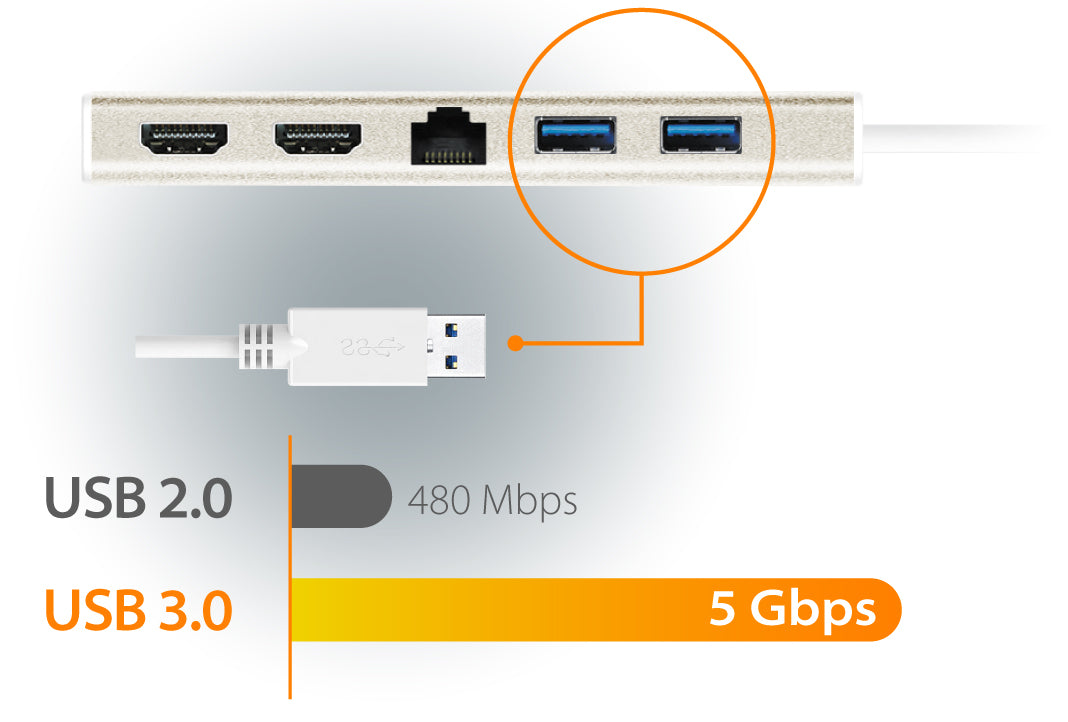
5 Gbps Transfer Speed
2-Port USB™ 3.0 supports transfer speeds at 5 Gbps.

Maximum USB-C™ Compatibility
Supports all USB-C™ devices: Apple®, Dell®, HP®, Lenovo®, Microsoft®, etc.

Small, Compact, and Lightweight
Perfect for on-the-go.
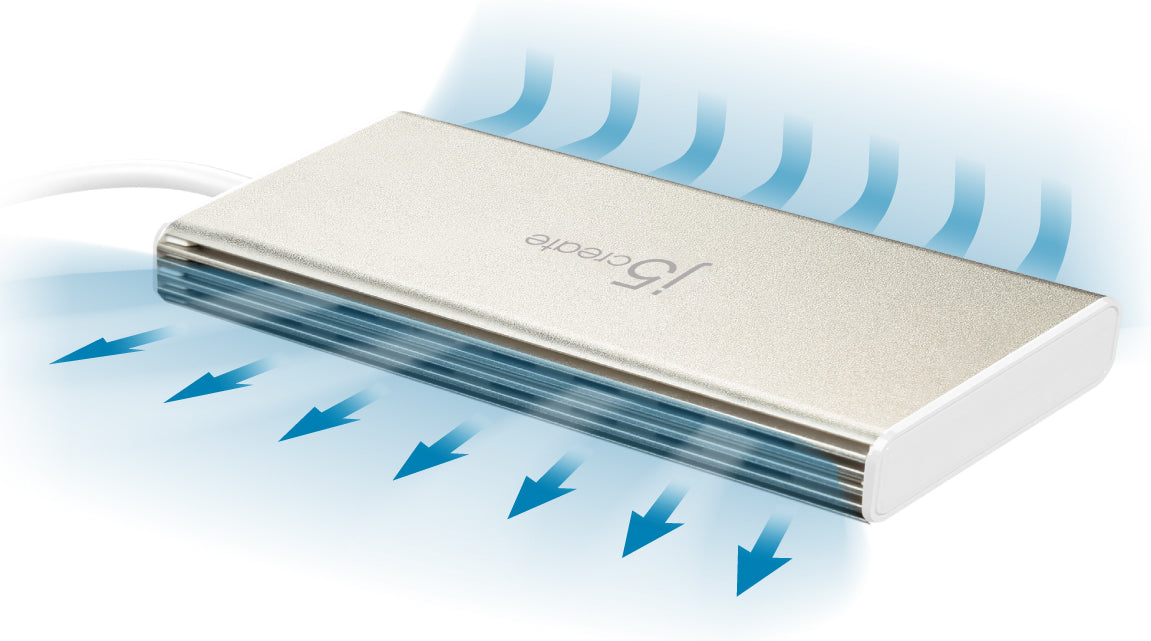
Cutting-Edge Design
The advanced heat-eliminating design makes the JCD381 the perfect solution for expanding virtually any laptop into a full-sized workstation without the worry of overheating.
- Easily add a 4K or two 2K displays via HDMI™
- USB-C™ power delivery 2.0 provides charging power to the connected devices
- Connect or charge your USB™ devices with 2 x USB™ ports
- SuperSpeed USB™ 3.0 provides up to 5 Gbps transfer rates, which is 10x faster than USB™ 2.0
- Hot-swappable USB™ enables you to add or remove monitors without rebooting your system
- Reliable network connectivity via the Gigabit Ethernet port
| Hardware | |
|---|---|
|
audio supported Yes
host connector 1 - USB-C® Male network interface RJ45 (Gigabit Ethernet)
ports
power source Bus-powered or Self-powered
video output 2 - HDMI™ Female warranty 2 Year Limited
| |
| Performance | |
|
audio channel 2.1 via HDMI™
compatible networks 10/100/1000 Mbps
displays supported 2 max data transfer rate 5 Gbps max display refresh rate 4K @ 30 Hz 2K / 1080p @ 60 Hz max display resolution Dual Displays: Single Display: | |
| Mouse Specifications | |
| Power | |
|
input current 3A
input voltage 20V
output current 3A
output voltage 20V
power consumption ≤ 450mA
power delivery Up to 60W via USB-C®
| |
| Physical Specifications | |
|
cable length 7.8 in. (198.12mm)
color Champagne Metallic
enclosure type Aluminum
operating humidity < 85% non-condensing
operating temperature 32 to 98°F (0 to 37°C)
product depth 0.6 In. (15 mm)
product height 2.1 In. (54 mm)
product weight 4.00 oz (113.5 g)
product width 5.1 In. (130 mm)
storage humidity < 85% non-condensing
storage temperature 14 to 140°F (-10 to 65°C)
| |
| Wireless Protocols | |
| Package Contents | |
|
| System Requirements | |
|---|---|
| |
| Special Notes | |
|