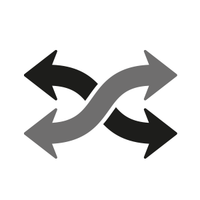- OVERVIEW
- FEATURES
- SPECS
- COMPATIBILITY
- SUPPORT
- OVERVIEW
- FEATURES
- SPECS
- COMPATIBILITY
- SUPPORT

9 Ports on 1 Device
This pocket-sized multi adapter allows you to connect a variety of peripherals and a monitor to your computer.


Two Video Output Options
Features a 4K HDMI™ and a VGA port for flexible display configuration.

Power Delivery 3.0
Power Delivery 3.0 provides you with more stability and better compatibility.
Only have PD 2.0? Don't worry, PD 3.0 devices work with PD 2.0.

Connect Your USB™ Devices
Additional USB™ 3.0 ports to connect your mouse, keyboard or other USB™ peripherals.

BC 1.2 Fast Charging
Fast charge your power-hungry mobile devices at a much faster rate than the standard USB™ 3.0 ports.

Reliable Network Connectivity
Features a Gigabit Ethernet port for an ultra fast network connection.

Memory Card Reader/Writer
The spring push design ensures your memory card is inserted safely.
- 9 ports with 10 functions
- USB-C™ power delivery 3.0 provides charging power to the connected devices plus data transfer
- Easily add a 4K HDMI™ or VGA video output
- Reliable network connectivity via the Gigabit Ethernet port
- USB™ Type-A with BC 1.2 to fast-charge your mobile devices
- 2 - USB™ 3.1 Gen 1 provides up to 5 Gbps transfer speed, which is 10x faster than USB™ 2.0
- Direct access to SD™ & microSD™ memory cards for data storage and transfer
| Hardware | |
|---|---|
|
audio supported Yes
host connector 1 - USB-C™ Male network interface RJ45 (Gigabit Ethernet)
ports
power source Bus-powered or self-powered
video output 1 - HDMI™ Female 1 - VGA Female warranty 2-Year Limited
| |
| Performance | |
|
audio channel 2.1 via HDMI™
compatible networks 10 / 100 / 1000 Mbps
displays supported 1 (HDMI™ or VGA) max data transfer rate 5 Gbps max display refresh rate HDMI™ @ 30 Hz max display resolution HDMI™: 3840 x 2160 | |
| Mouse Specifications | |
| Power | |
|
input current Up to 5A
input voltage Up to 20V
output current Up to 4.25A
output voltage Up to 20V
power consumption ≤ 500 mA up to 5A
power delivery Up to 60W via USB-C™
| |
| Physical Specifications | |
|
cable length 5.4 in. (137 mm)
color Silver
enclosure type Aluminum
operating humidity < 85% non-condensing
operating temperature 32 to 118°F (0 to 48°C)
product depth 0.65 in. (16.5 mm)
product height 4.72 in. (120 mm)
product weight 3.1 oz (88g)
product width 1.97 in. (50 mm)
storage humidity < 85% non-condensing
storage temperature 14 to 149°F (-10 to 65°C)
| |
| Wireless Protocols | |
| Package Contents | |
|
| System Requirements | |
|---|---|
Available USB-C™ port that supports DisplayPort™ alt mode and USB™ Power Delivery 2.0 or 3.0. | |
| Special Notes | |
|