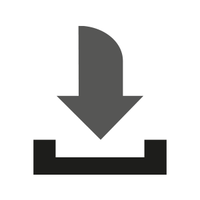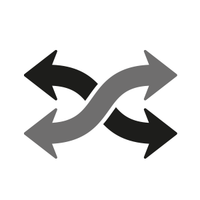- OVERVIEW
- FEATURES
- SPECS
- COMPATIBILITY
- SUPPORT
- OVERVIEW
- FEATURES
- SPECS
- COMPATIBILITY
- SUPPORT

Increase productivity with multiple display modes
Multitask with a larger landscape/desktop space. Move and view your large spreadsheets across four screens without overlapping windows. Ideal for viewing multiple windows at the same time to enhance productivity from standard business applications.



1080P HDMI™ RESOLUTION WITH STEREO AUDIO
1920 x 1080 @ 60 Hz, with 1080P Video Playback; Display Rotation: 0°, 90°, 180° & 270°4 HDMI™ ports simultaneously support 48 kHz imbedded audio.

Supports 4 Display Modes
Mirror mode is used to clone one screen onto another, ideal for presentations. Extended mode allows you to extend your desktop across multiple displays, great for spreadsheets. Primary mode allows you to have individual applications open on each monitor, vastly improving productivity. Display Rotation allows you to view an image or report vertically, perfect for x-ray film.

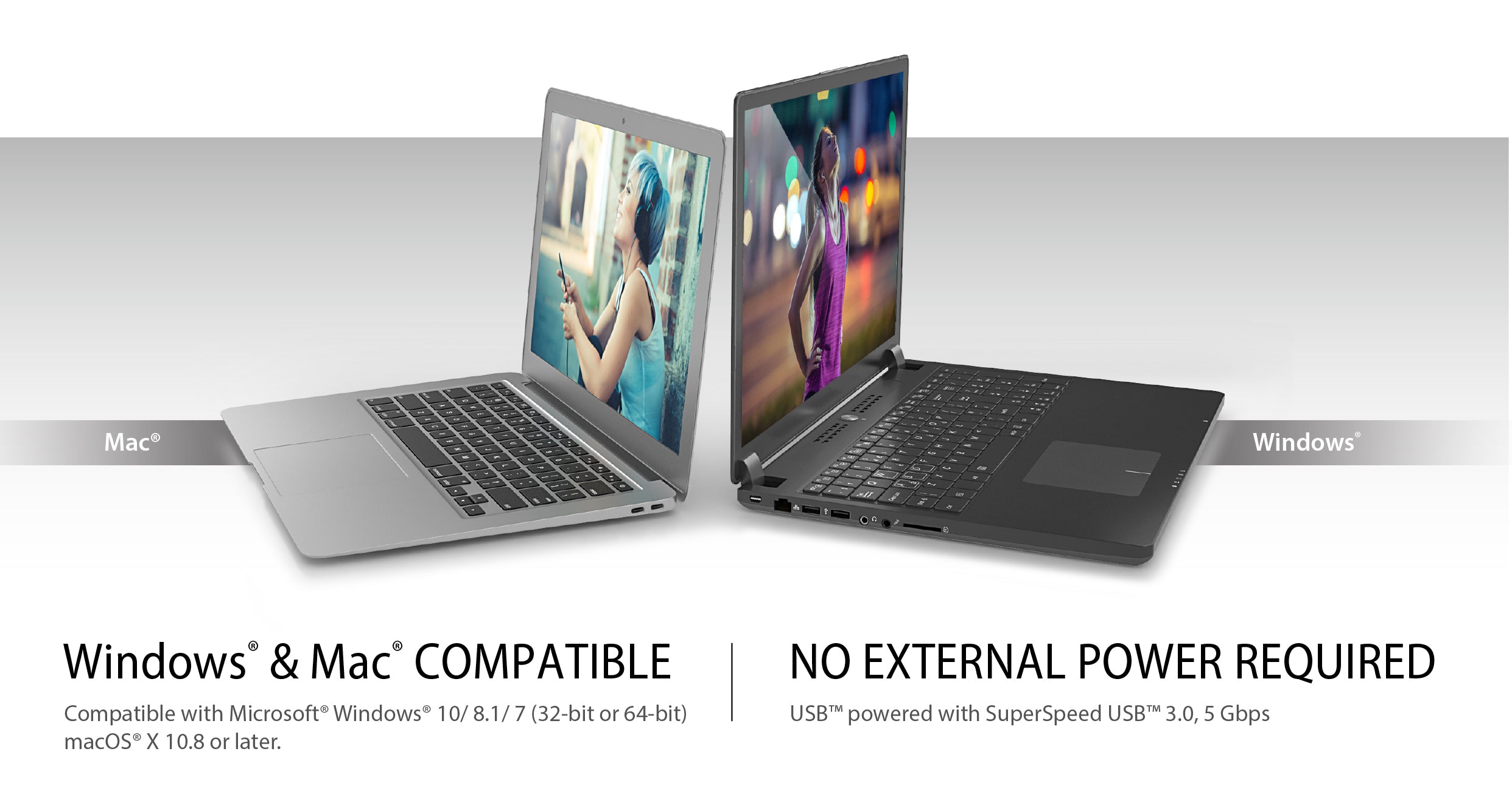
FAST INSTALLATION
Simply install the driver and plug in the USB-C™, then it's ready to go.



- INCREASE PRODUCTIVITY WITH MULTIPLE DISPLAY MODES:
Multitask with a larger landscape/desktop space. Move and view your large programs across four screens without overlapping windows. Ideal for viewing multiple windows at the same time to enhance productivity for standard business applications.
- FREE APPLICATION - QUICKLY ASSIGN MULTIPLE WINDOWS:
The Multi-Monitor Assistant application assists with dragging, dropping, zooming in & out, cursor display cycle, cascading windows to the main display and windows expansion cycle on multiple monitors with simple moves (Currently available for Windows® only).
- 1080p HDMI™ RESOLUTION WITH STEREO AUDIO:
1920 x 1080 @ 60 Hz, with 1080p Video Playback; Display Rotation: 0°, 90°, 180° & 270°. HDMI™ ports support 48 kHz imbedded audio.
- MINIMIZE SYSTEM RESOURCES:
Easily add additional displays through the USB-C® to HDMI™ connection without adding an expensive, internal video card that makes installation complicated.
- FAST INSTALLATION:
Simply install the driver, plug-in the USB-C® and it’s ready to go.
- NO EXTERNAL POWER REQUIRED:
USB™ powered by the computer, over SuperSpeed USB™ 3.0 / 3.1
MULTI-MONITOR ASSISTANT SOFTWARE
Enable additional features with the Multi-Monitor Assistant Application for your Windows® devices. Download it for free at j5create.com
- Drag & Drop: Drag a task window to show the control panel and then drop the window on any block to switch and display it onto the corresponding monitor
- Optional Zooming: Drag a window, hover over the desired monitor numbers and press "CTRL" to spread the image across the selected displays
- Cursor Display Cycle: Shows a circular spot for guiding the user to find the mouse cursor quickly in multiple extended monitors by shifting it across the displays in order
- Cascading Windows to the Main Display: Recall all the windows in the extended monitor back to the main host monitor
- Windows Expansion Cycle: Move the latest program window in turns to zoom in on each extended monitor
- View Display Settings: Open the Display Settings app to view and change display settings in Windows®
- Disable Screen Mapping: Disable to hide the drag & drop UI, reducing errors during use
| Hardware | |
|---|---|
|
audio supported Yes
host connector 1 - USB-C™ 3.1 Male ports 4 – 1080p HDMI™ power source Bus-powered
usb pass-through No video output 4 - HDMI™ Female warranty 2 Year Limited
| |
| Performance | |
|
audio channel 2.1 via HDMI™
displays supported 4 max display refresh rate 60 Hz max display resolution 1920 x 1080 supported resolution - output Wide Screen Display
Standard Display
wide screen supported Yes
| |
| Mouse Specifications | |
| Power | |
|
power consumption ≦ 900 mA
power delivery N/A
| |
| Physical Specifications | |
|
cable length 19.69 in (50 cm)
color Silver
enclosure type Aluminum
operating humidity < 85% non-condensing
operating temperature 32 to 113°F (0 to 45°C)
product depth 0.63 in (16 mm)
product height 3.13 in (79.5 mm)
product weight 5.57 oz (158g)
product width 4 in (101.5 mm)
storage humidity < 85% non-condensing
storage temperature 14 to 160°F (-10 to 71°C)
| |
| Wireless Protocols | |
| Package Contents | |
| |
| Country Of Origin Declaration | |
|
| System Requirements | |
|---|---|
| |
| Special Notes | |
|