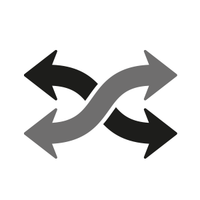- OVERVIEW
- FEATURES
- SPECS
- COMPATIBILITY
- SUPPORT
- OVERVIEW
- FEATURES
- SPECS
- COMPATIBILITY
- SUPPORT


UHD 4K HDMI™ Display
Connect your USB-C™ laptop to a 4K monitor transform your laptop into a workstation. Work more efficiently and get more done with a secondary display connected to your laptop.

4K HDMI™ or 1080p VGA
Featuring two single video output options (HDMI™ or VGA) for your convenience.

USB-C™ 3.1 Gen 1
Additional USB-C™ port supports up to 900 mA downstream charging, Power Delivery 2.0, and data transfer up to 5 Gbps.

Charge Your Laptop
With 60W USB™ Power Delivery, you can power and charge your USB-C™ laptop by simply connecting the adapter to your available USB-C™ port, then connecting a USB-C™ power adapter.
Connect Multiple Peripherals Simultaneously
Optional USB-C™ Power in port helps supply additional power when using it with high-powered USB™ devices or with multiple peripherals at once.


Environmentally Friendly
Recyclable aluminum enclosure is non-toxic and safe for the environment.

Work Anywhere
Its compact and lightweight design allows you to quickly create a mobile workstation anywhere you go.
- Easily add a 4K HDMI™ or VGA video output
- Reliable network connectivity via the Gigabit Ethernet port
- USB-C™ power delivery 2.0 provides charging power to the connected devices
- USB™ 3.1 Gen 1 provides up to 5 Gbps transfer rate, which is 10x faster than USB™ 2.0
- Plug-and-play; no driver installation required.
| Hardware | |
|---|---|
|
audio supported Yes
host connector USB-C™ 3.1 Gen 1 Male network interface RJ45 (Gigabit Ethernet)
ports
power source Bus-powered or self-powered
video output 1 - HDMI™ Female 1 - VGA Female warranty 2-Year Limited
| |
| Performance | |
|
audio channel 2.1 via HDMI™
compatible networks 10/100/1000 Mbps
displays supported 1 (HDMI™ or VGA) max data transfer rate 5 Gbps max display refresh rate HDMI™ @ 30 Hz VGA @ 60 Hz max display resolution HDMI™: 3840 x 2160 VGA: 1920 x 1080 | |
| Mouse Specifications | |
| Power | |
|
input current Up to 3A
input voltage Up to 20V
output current Up to 3A
output voltage Up to 20V
power consumption ≤ 500 mA
power delivery Up to 60W via USB-C™
| |
| Physical Specifications | |
|
cable length 7.87 in. (200 mm)
color Champagne Metallic
enclosure type Aluminum
operating humidity < 85% non-condensing
operating temperature 32 to 104°F (0 to 40°C)
product depth 0.6 in. (15.2 mm)
product height 4.53 in. (115 mm)
product weight 3.35 oz (95g)
product width 2.1 in. (53.3 mm)
storage humidity < 85% non-condensing
storage temperature 14 to 149°F (-10 to 65°C)
| |
| Wireless Protocols | |
| Package Contents | |
|
| System Requirements | |
|---|---|
| |
| Special Notes | |
|