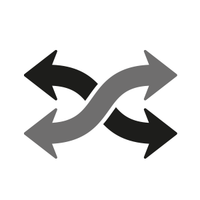- OVERVIEW
- FEATURES
- SPECS
- COMPATIBILITY
- SUPPORT
- OVERVIEW
- FEATURES
- SPECS
- COMPATIBILITY
- SUPPORT

7 Functions in 1
All the connections you need for maximum productivity.


Crisp and Clear 4K Content
The HDMI™ port allows you to mirror or extend your screen and directly output 4K UHD @ 30 Hz or Full HD 1080p video to an HDTV, monitor, or projector.

USB™ 3.0 ports with 5 Gbps Transfer Speed
Allows you to connect an external keyboard, mouse, or USB™ flash drive.

Provides up to 60W of Charging Power
Power Delivery 3.0 allows you to fast charge your mobile devices at a much faster rate.

Additional Data/Media Storage
Allows for external memory access up to 2 TB, supporting microSD™ and SD™ 3.0 UHS-I with data transfer speeds up to 104 MB/s.

3.5 mm Audio/Mic Jack
Connect your headphones or a speaker and listen to music from your laptop.
Connect Effortlessly
The USB-C® Multi-Port Hub is plug-and-play, requiring no additional installations or downloads.


Universal Compatibility
Works with a variety of USB-C® enabled devices, including tablets and phones.

Perfect for on-the-go
All the ports you need, wherever you go, in one multi-port adapter.
- Ultra slim and light weight design
- Supports HDMI™ resolutions up to 4K @ 30 Hz
- 2 x USB™ 3.1 Gen 1 ports provide up to 5 Gbps transfer speed
- Power delivery 3.0 provides up to 60W of charging power
- Memory card reader/writer slots allow for external memory access up to 2 TB, supporting microSD™ and SD™ 3.0 UHS-I with data transfer speeds up to 104 MB/s
- 3.5 mm audio / mic combo jack allows you to connect your headphone set or speakers.
- Plug-and-play, no driver installation required
| Hardware | |
|---|---|
|
audio supported Yes
host connector 1 - USB-C® 3.1 male network interface N/A
ports
power source Bus-powered or self-powered
video output 1 - HDMI™ Female warranty 2-Year Limited
| |
| Performance | |
|
audio channel 3.5 mm audio/mic combo jack
compatible networks N/A
displays supported 1 max data transfer rate 5 Gbps max display refresh rate 30 Hz max display resolution 3840 x 2160 | |
| Mouse Specifications | |
| Power | |
|
input current Up to 3A
input voltage Up to 20V
output current Up to 3A
output voltage Up to 20V
power consumption ≤ 400 mA
power delivery Up to 60W via USB-C®
| |
| Physical Specifications | |
|
cable length 5.9 in. (150 mm)
color White
enclosure type ABS Plastic
operating humidity < 85% non-condensing
operating temperature 30 to 116°F (-1 to 41°C)
product depth 0.43 in. (11 mm)
product height 4.8 in. (122 mm)
product weight 1.8 oz (51g)
product width 1.53 in. (39 mm)
storage humidity < 85% non-condensing
storage temperature 0 to 155°F (-17 to 68°C)
| |
| Wireless Protocols | |
| Package Contents | |
|
| System Requirements | |
|---|---|
| |
| Special Notes | |
|